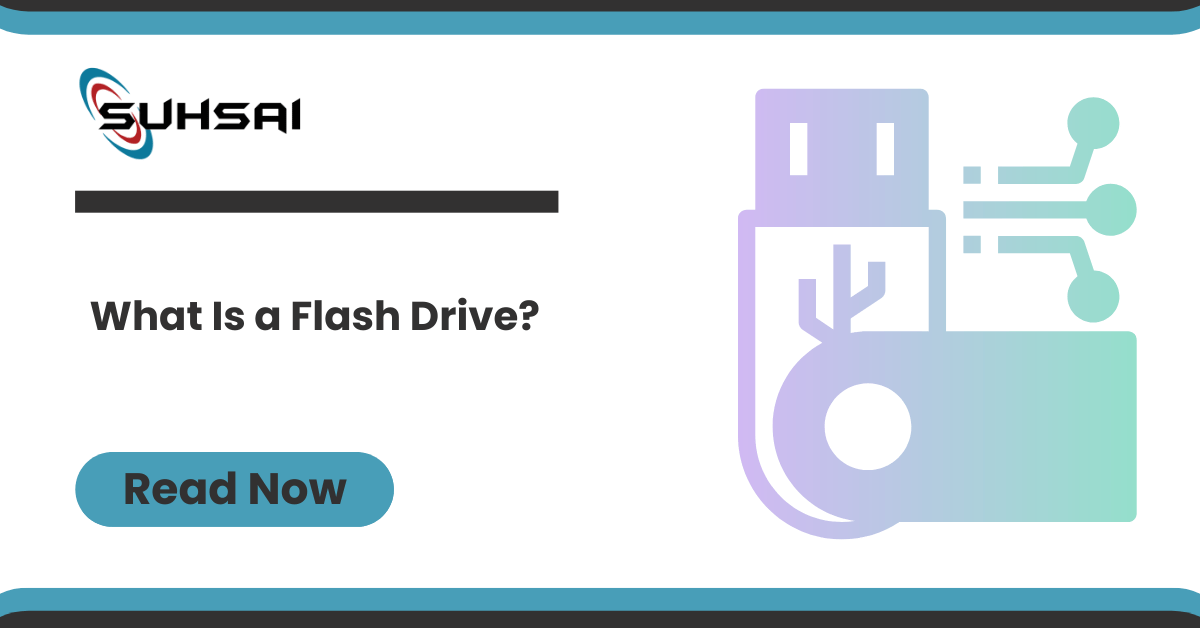
An easy-to-use, lightweight, and plug-and-play portable storage device that makes use of flash memory, the USB flash drive goes by several names: pen drive, USB stick, thumb drive, and USB. You can skip using CDs altogether and just use a USB flash drive. A flash memory device is automatically assigned a drive letter by the operating system (OS) the moment it is inserted into a USB port.
The versatility of a USB flash drive makes it ideal for storing backups of crucial files, transferring user preferences and settings, performing diagnostics to fix PC issues, and even booting operating systems. Boot ROMs for several BIOS versions, Linux distributions, Mac OS X, and Microsoft Windows are all compatible with these devices.
Initially an initial size of 8 MB flash drive was introduced to the market in the year 2000. Capacity levels for drives are anticipated to reach 2 TB in the future, with current options ranging from 8 GB to 1 TB (terabytes). Suhsai Global has flash drives available from 32 GB to 256 GB Capacity.
Lifespan of a Flash Drive
Typically, USB flash devices have multi-level cell (MLC) memory, which has a program-erase cycle life of three thousand to five thousand memories. But there are drives out there that use single-level cell (SLC) memory, which can only handle about 100,000 writes.
Another factor influencing the lifespan of a USB flash drive is its usage. The likelihood of the device’s degradation increases as the number of users who delete and write fresh data increases.
Memory sticks and other USB devices can communicate using one of three primary USB specifications:1.0,2.0, or 3.0. With each new version of the specifications, data transfer rates are increasing. In addition to these three versions, there have been multiple prereleases and updates.
History of USB Flash Drive
In January 1996, USB 1.0 was made public. There were two variants to choose from:
In terms of data transmission rates, USB 1.0 low-speed offers 1.5 Mbps.
The data transfer rate of USB 1.0 high-speed is 12 Mbps.
More people started using Version 1.1 in September 1998 when it was released; it was an update that corrected several difficulties with Version 1.0.
The second generation of USB, codenamed “Hi-Speed USB,” debuted in April of 2000. The USB 2.0 Promoter Group—which includes industry heavyweights like Compaq, HP (now HP Enterprise), Intel, Lucent Technologies, Microsoft, NEC Corp., and Philips—was responsible for its development. Data transfers of up to 480 Mbps are possible with USB 2.0. This increased performance by a factor of forty or more. Because it is backward-compatible, users can simply upgrade their USB flash drives that use the original USB technology.
In November 2008, USB 3.0—sometimes called SuperSpeed USB—was unveiled. In January of 2010, the first USB storage devices compatible with version 3.0 were dispatched. The USB Promoter Group created SuperSpeed USB to reduce power consumption and boost data transfer rates. The data transfer rate was doubled from 5 Gbps with Hi-Speed USB to 10 times with SuperSpeed USB. Not only is it compatible with older USB devices, but it also has lower power consumption both when in use and when idle. In July 2013, the third generation of USB was introduced, sometimes known as SuperSpeed+ or SuperSpeed USB 10 Gbps. It increased throughput by enhancing data encoding and increasing the data transfer rate.
The Benefits and Drawbacks of Flash Drives
USB flash drives are compact, lightweight, energy-efficient, and mechanically sound. In most cases, the devices are also waterproof and robust enough to resist mechanical shocks, scratches, and dust.
If you leave a USB flash drive plugged into a computer or turn off the computer while the disk is still in there, the data on the drive will remain accessible for quite some time. Because of this, a USB flash drive is useful for personal backups, data transfers between desktop and laptop computers, and more.
A USB flash drive is platform-independent, doesn’t need batteries or an external power source, and doesn’t necessitate restarting after attachment, unlike other removable drives. Several brands provide extras like password protection and drivers that may be downloaded to make the device work with older computers that don’t have USB connections.
The limited write/erase cycles before failure, data leakage, and vulnerability to infection are some of the downsides of USB flash devices. Due to the devices’ portability and lack of traceability, data leakage is a significant concern. Malware can cause a security breach if the device manages to enter an infected system. Common methods for preventing security breaches include scanning the USB flash drive regularly and encrypting sensitive data.
Conclusion
File transfers are a snap with lightning-fast data transmission speeds of up to 90 MB/s reading and 30 MB/s writing on Suhsai Flash Drives. Password and Touch ID encryption provide maximum security, so you can confidently secure your critical data.
Enjoy the ease of one-click backup for photos and documents, and effortlessly move and share files between devices. With storage options ranging from 32GB to a capacious 256GB, our elegant flash drives are made from the best material to last a long time. Looking to buy a Flash drive online in USA? Suhsai offers top-notch options.

