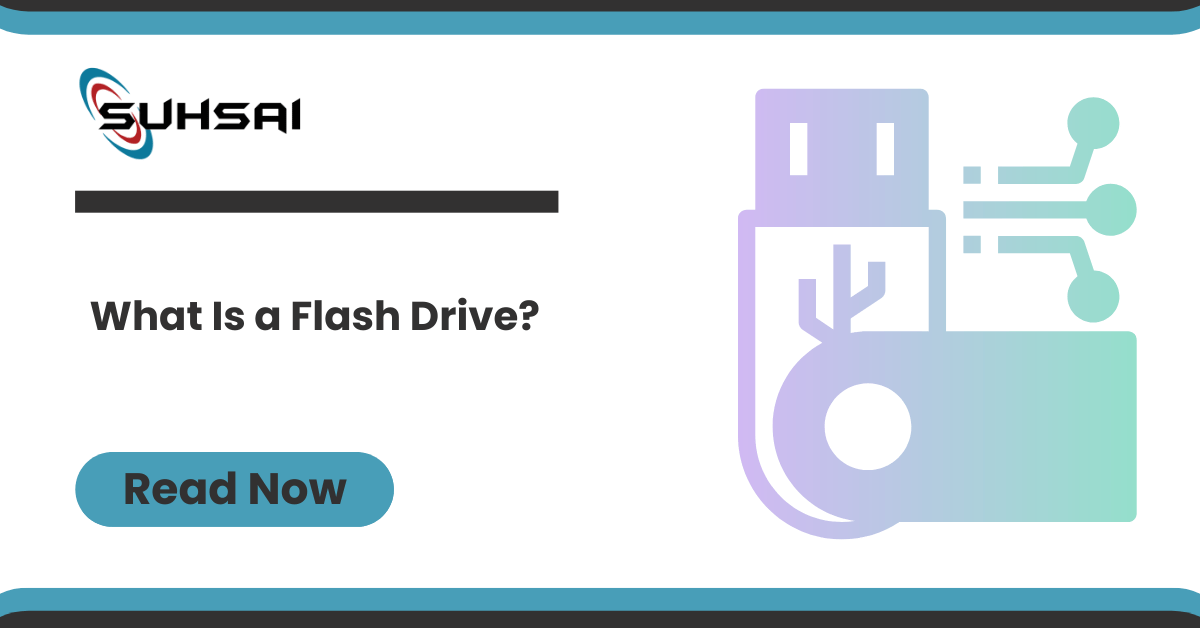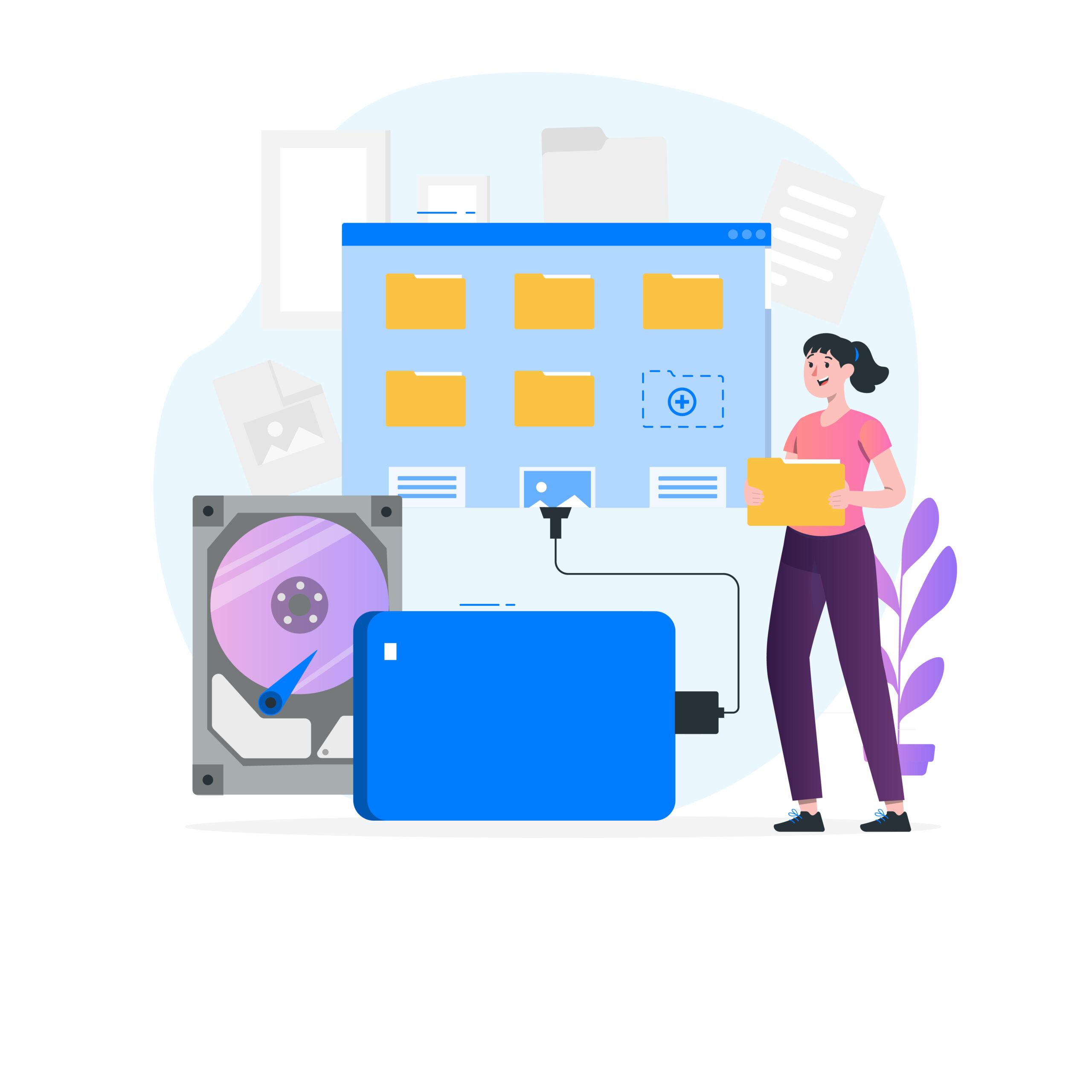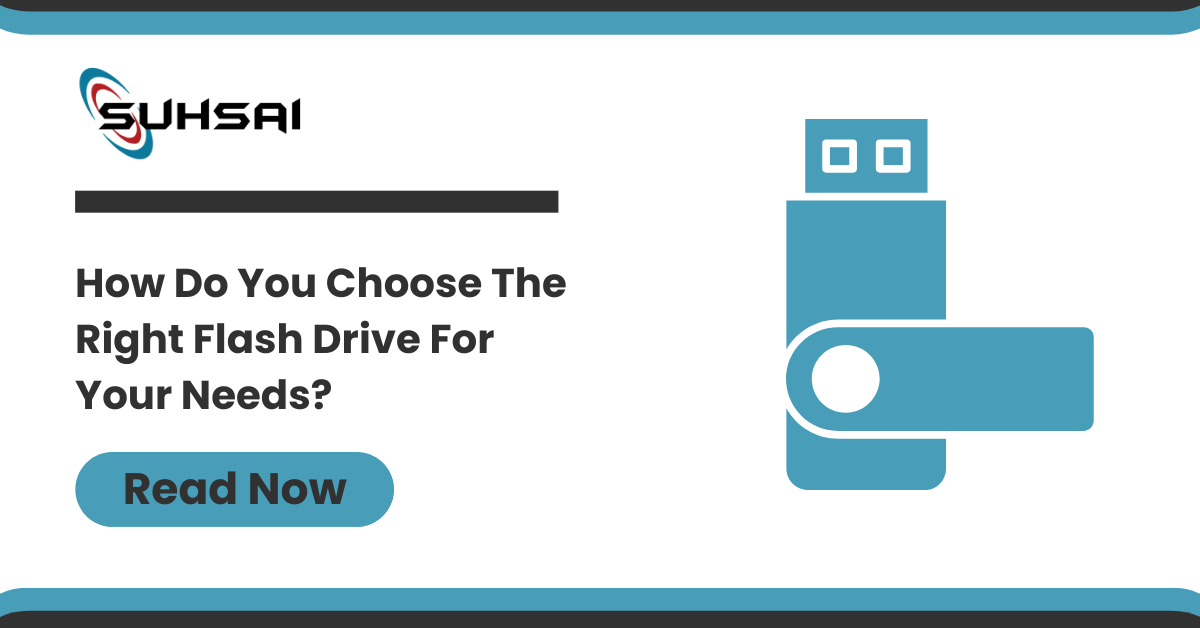
With so many uses, choosing a flash drive can be difficult if you don’t know what features are most important. To avoid making a hasty purchase, read this post beforehand. It will serve as a guide to purchasing flash drives.
How does a flash drive work?
A flash drive is a suitable option for portable storage devices. You can store images, documents, videos, and more on it, just like on a PC. After inserting it into a computer’s USB port, it will begin to operate similarly to a removable drive.
Things to Consider Before You Buy a Flash Drive
While most flash drives are inexpensive (in comparison to more conventional internal drives), that doesn’t guarantee they’ll all perform identically or meet your specific requirements. Think about these things before you go out and get a flash drive:
Type of connection
Do you know which USB ports a flash drive requires?
You can use a USB-A or USB-C cable to connect a flash drive to a computer. An adapter is needed if your computer doesn’t have the right flash drive connector. So, it’s crucial to check the specifications of the drive before purchasing.
USB-C flash drives are a bit easier to use because you can turn the USB-C connector upside down, making it possible to plug it in the right way every time.
While most modern computers come with both USB-A and USB-C connections, older models often do not. However, just in case, you should double-check your configuration.
Price
What is a fair price for a flash drive?
Even as you get to extreme capacities, the price of flash drives has been steadily dropping over the years. But the USB-C 3.0 variety will set you back a little more money.
Also Read: What Is The Best Way To Store Large Video Files?
Capacity
What is the recommended size of a flash drive?
The capacity of USB flash drives can vary from less than 1 GB to more than 1 TB. You need to consider the quantity of data you intend to store when determining the appropriate size of a flash drive; there is no universally accepted “right” size. A 1 GB flash drive, for instance, would be more than adequate for transferring a handful of Word or Excel files from one machine to another. You may need several gigabytes to five hundred gigabytes or more to back up everything.
Find out how much space your media files are taking up in your phone’s settings if you wish to save all of your photos and movies. The range is wide, possibly spanning several dozen gigabytes. Regardless, it’s the very minimum of storage space you’ll require, keeping in mind that you might eventually upload more files. You can process other file types, like MP4s, in the same manner. Think about the different kinds of files you may store on the same drive.
Speed
Is there an ideal speed for a flash drive?
When looking for a flash drive, transfer speed is an additional consideration. An older standard known as USB 2.0 and a more recent one known as USB 3.0 are the two main varieties of USB flash drives. While USB 3.0 has a transfer rate of 5,000 Mbps (5 Gbps), USB 2.0 only manages 480 Mbps. So, compared to USB 2.0, USB 3.0 is around ten times quicker. Another option is USB 3.2, which allows for data transfer rates of up to 20 Gbps, or 20,000 Mbps.
Comparing USB-C with USB 3.0: How Are They Different?
A digital video project with a 16 GB file size would typically take over five minutes to download with USB 2.0 but under a minute with USB 3.0.
Security
While USB flash devices are convenient, they also pose certain security risks. They run the risk of being ignored or misplaced due to their diminutive stature. Some businesses outright forbid their use because of how difficult they are to physically track.
They can spread malware from one machine to another. You can’t make a thumb drive any bigger without sacrificing its portability, but you can protect it from malware and hackers by encrypting it in software or hardware. With complete disk encryption tools, you can encrypt removable media on the fly. A built-in keypad adds an extra layer of security by requiring a PIN before you can use the drive.
Moving a small number of non-sensitive files from one personal computer to another may not necessitate these further features. If you’re transferring files between computers or archiving important or proprietary data, you should protect the device. Weigh the additional cost of data protection on USB devices against the potential loss of time, money, and frustration if an unauthorized individual gains access to your unprotected drive.
What Kind of Flash Drive is Right for Me?
For those who require additional storage capacity but would rather not upgrade their internal disk drive, a flash drive is an excellent option. Their exceptionally straightforward plug-and-remove design makes tasks like backing up critical data offline and transferring huge files between computers easier.
A flash drive is a good investment if you have programs that need to run before your computer boots up. Installing Windows or a bootable antivirus package, for instance, is as simple as copying the setup files to a flash drive and booting from there.
A flash drive is an inexpensive and fast solution to the problem of insufficient storage capacity. But if you need a lot of space, an external thumb drive could be the way to go.
What’s Next After Purchasing a Flash Drive?
Most modern flash drives are ready to go the moment you plug them in; no additional setup is required. Attach it to the wall. Oh, I see! We don’t require any special drivers.
Nevertheless, there are flash drives that come with backup programs already installed, so you can easily transfer your files from your computer to the device. Even though these apps aren’t required, you must set them up to use that feature.
Conclusion
Once you’ve settled on the necessary size and other considerations, including your budget, picking a flash drive becomes a breeze. Keep an eye out for a warranty on the flash drive, too. At Suhsai Global we have high-speed flash drives for you to buy at affordable prices. Check out our range of flash drives online in the USA today!